Acquirements
- Learn Excel from the most basic to the advanced levels.
- Detailed data analysis and reporting.
- Financial modeling.
- Financial strategic planning (Minimum cost modeling, profit maximization, financial optimization, etc.).
- Financial forecasting modeling.
- Excel features tailored for finance professionals.
- Importing external data (from the internet, PDF files, etc.) and live data linking to different sources.
- Creating current account programs, generating financial statements from balance sheets.
- Using Excel in the most practical and fastest way (shortcuts, auto-fill, artificial intelligence operations, etc.).
- Formulas (financial, statistical, reporting, date, logic, etc. all formulas, nested formula writing, and other details).
- Visual operations (charts, dashboards, comboboxes, spin buttons, etc.).
- Programming in Excel.
Tutors
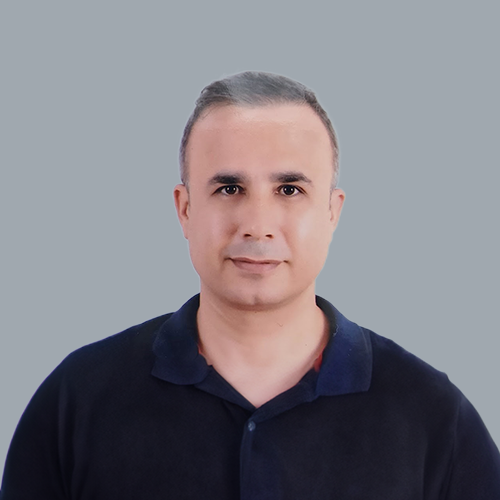
Kenan Çılman
Industrial Engineer, Instructor, Software Developer, Strategist, Corporate Finance Manager, Company Valuation Expert
Course Content
11 chapters81 videos18 hour 7 minute total time
Introduction
- Introduction12:57
Analysis and Reporting Operations
- Basic Sorting10:47
- Custom List Sorting11:26
- Side Sorting11:07
- Sorting by Colors05:19
- Sorting Strategies07:16
- Basic Filtering Operations14:29
- Special Characters in Filters11:26
- Filter Applications07:11
- Filtering by Dates03:00
- Quick Fill Operations35:21
- Data Arrangement22:36
- Table Operations19:39
- Analysis with Subtotals13:13
- Manual Grouping06:12
Formulas
- General Structure of Formulas08:06
- Basic Text Formulas25:52
- Advanced Text Formulas and Operations11:31
- Basic Statistical Formulas20:28
- Advanced Statistical Formulas08:48
- Locking in Formulas16:22
- IF Formula18:43
- IF Formula Applications15:01
- Multiple Statistical Formulas04:39
- Regular Expressions in Formulas04:38
- Search Formulas - VLOOKUP17:26
- Search Formulas - INDEX and MATCH09:09
- Data Validation16:13
- Detecting Specific Cells26:44
- Name Manager24:14
- Date Formulas36:59
- Creating Financial Statements08:36
- Iteration Operations06:23
- Batch Operations12:30
- Conditional Formatting30:47
- Advanced Filters18:49
- Advanced Filter Applications07:56
- Financial Formulas - Debt Redemption14:26
- Financial Formulas - Time Value of Money11:16
Pivot Analysis
- Basic Pivot Operations11:17
- Fundamental Operations with Pivot Table10:43
- Grouping and Seasonality Analysis with Pivot13:33
- Filtering with Pivot11:02
- Dashboard Operations12:30
- Pivot Table Menus11:22
- Current Account Tracking09:23
- Expense Tracking Program05:48
- Generating Balance Sheet from Trial Balance with Pivot05:24
- Pivot Operations in Multiple Tables19:34
Formatting, Design, and Page Operations
- Formatting and Design25:19
- Page Operations and Links21:18
- AutoFill05:42
- Cut, Copy, Paste Operations24:09
- Watch Window09:08
- Layout and Printing Operations30:02
- Protection Operations - Cell Protection11:02
- Protection Operations - Sheet and Workbook Protection04:05
Data Extraction and Processing from Different Sources
- Extracting Data from PDF Files10:52
- Importing Data to Different Files11:54
Visual Operations
- Basic Graphics Drawing Operations20:22
- Various Graphic Techniques27:01
- In-Cell Graphics06:48
- Graphics for the Financial Sector13:18
- Ready-Made Shape Designs10:08
Financial Modeling and Strategic Planning
- Break-Even and Sensitivity Analysis19:59
- Break-Even and Sensitivity Analysis Applications11:39
- Solver Operations in Excel15:58
- Production Optimization08:05
- Minimum Cost Analysis06:43
- Scenario Analysis10:13
- Analysis of Financial Models09:35
Financial Forecast Modeling
- Forecast Operations - Trend Analysis08:53
- Statistical Forecasts12:46
- Statistical Forecast Formulas08:33
- Forecast Applications - Website Application04:37
Excel Practical Solutions
- F4 Shortcut Key04:00
- Developer Menu12:25
- Match List Menu05:33
- Transferring Data with Formulas from Different Sheets14:00
- Multiple Forecast Programming23:39
Conclusion
- Conclusion00:28















